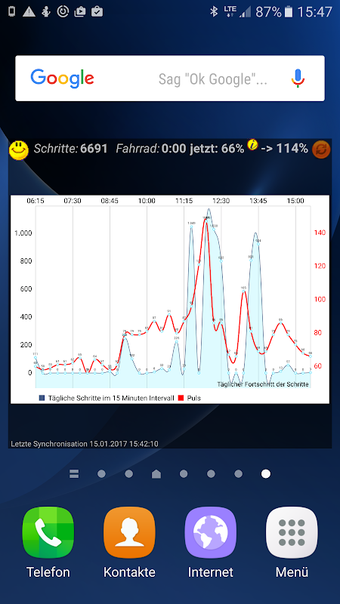A free program for Android, by Hans Quick.
If you have a Pebble watch and are looking for a way to get your data on it, you are at the right place.
This app can get all the data that your Pebble watch has collected and put it into an easy-to-read format.
You can view all the data in various charts and also get a daily, weekly, and monthly summary.
This app is compatible with all watches that have QuickFit. It works with any device that has the QuickFit app installed on it.
To get the most out of this app, you need to make sure that you have the latest version of it on your phone.
The latest version is available from the app store.
If you are looking for a way to add data to your watch, you can do so by following the steps below.
The first step is to open the QuickFit app.
Once you have it, the next step is to open the settings.
Now, you need to choose the data that you want to add.
It can be done by selecting the type of data, such as walking, biking, weight, and sleep.
You can also add data to the heart rate.
Now, you need to select the units.
There are four options that you can choose from.